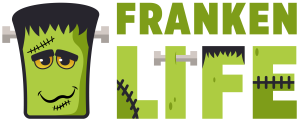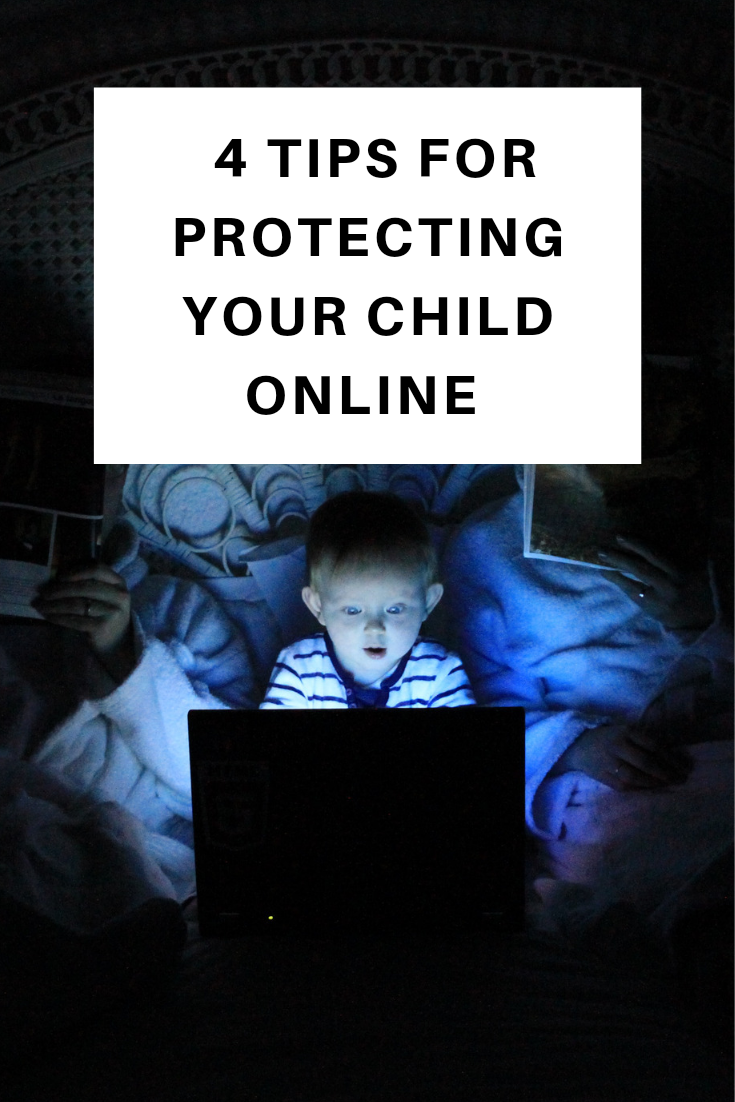The internet has been around since the 90s, back then there wasn’t really any protection from children who browsed online. At most, they had to ask their parent’s permission to go on certain websites. Things have changed and nearly all kids are connected to the web one way or another whether it be their gaming consoles, phones, their laptops, or anything else. Even at school kids can easily access the internet and browse whatever they like. Therefore it is essential they have awareness of internet safety.
While the internet can be a great place for entertainment, shopping, learning, and staying connected it does have major downsides such as bullies, predators, and traumatic content. The internet is never going to disappear, it’s here to stay but that doesn’t mean you can use methods to protect your child. Here are some tips for protecting your child online, no matter their age.
Begin by having an open conversation with your child
Nowadays, kids begin accessing the internet as toddlers thanks to games, apps, and YouTube. Depending on the age of your child you should ask them what their regular habits are online. You don’t want to come off as controlling or judgmental as this may make them tempted to fib to you. Try and ask for the types of websites they go on, ask about the apps, maybe even look at the content together. You’ll also want to talk to them about the fact that the internet isn’t private. That they need to be careful about what they do or say online.
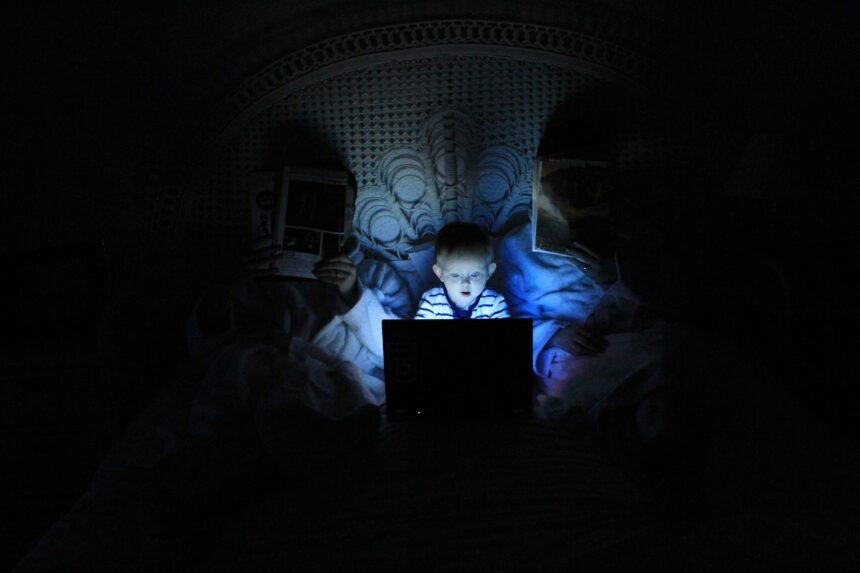
Understand parental controls
Unfortunately, even the most innocent of google searches lead to far from innocent results. It’s not the fault of your child, it’s just something that sadly happens. Parent controls are your friend. They’ll help shield your child from being exposed to inappropriate content. Fortunately, there are plenty of services out there that can keep children protected and one of them is the Family Orbit app. It’s worth it to pay for security tools and features if it means that your children can stay safe.
Know who your kids are talking to online
Now more than ever it seems as if there are predators online. This can be incredibly dangerous for your child and even your whole family. As an adult, you know that people lie online, that they are often not who they say they are. Children don’t entirely understand this. Kids tend to be pretty naïve about who they’re talking to online so they need to be taught at an early age about internet safety. Try to be aware about who they’re talking to. It may be easier said than done but as a parent, you need to ensure your child is responsible when they’re online.
Don’t overstep boundaries
Your child has a right to privacy so it can admittingly be difficult to balance privacy and to protect them at the same time. It mostly comes down to proper communication and teaching them internet safety. You need to communicate with them that you’re trying to help them and your household stay safe.
*This is a collaborative post