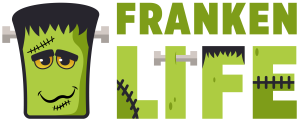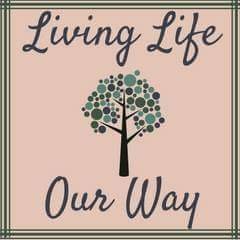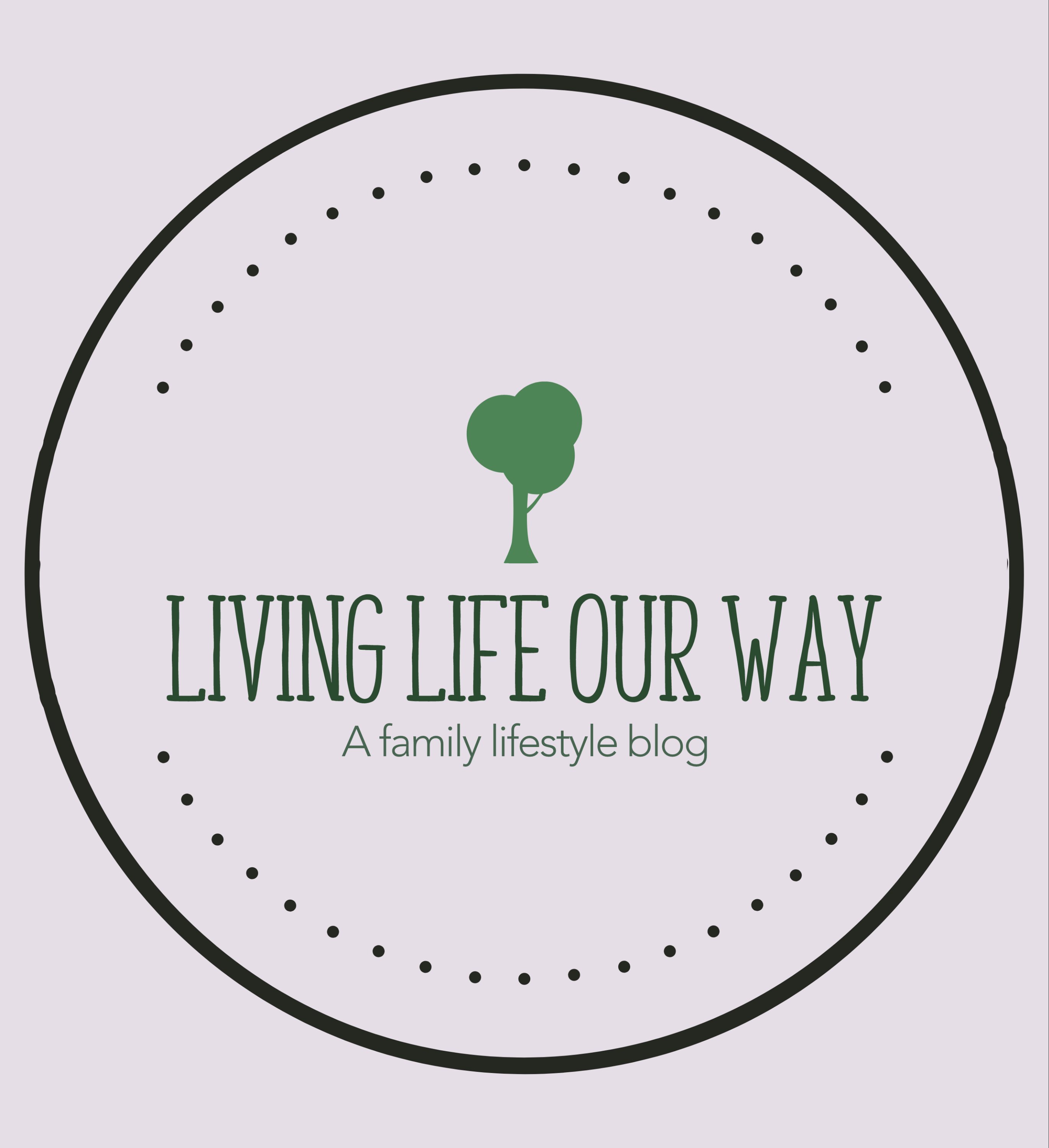Just over a year ago I decided to go ‘pro’ with blogging, so I moved my blog to self- hosted and started to think about branding, including designing myself a logo and banner to use on my blog and across social media. Alot of bloggers and businesses hire an expert to help them do this, but I was keen to save some money so I chose to do it myself. I spent far more hours on Canva (using a free trial) than I care to admit! However, I am very happy with the result.
Introducing Logojoy
Logojoy is an AI logo designer that makes it quicker and easier for bloggers and brands to create their own logo themselves. It is simple to use; begin by selecting up to five sample logos that you like then the site generates your logos to choose from based on your preferences. There are then plenty of options to then tweak it as much as you want to personalise it further.
How To Use Logojoy
Time
It is possible to design a professional looking logo using Logojoy in just a few minutes. However, if you are a perfectionist and enjoy playing around with the various settings (as I did!) then you will need to allow more time. You can also amend and re- download your logo too, if you decide your logo needs a few extra final adjustments after downloading it (premium package only).
Cost
Logojoy costs $20 for a simple low resolution logo. A premium package is $65 which includes high resolution files in several formats with full copyright ownership. For an extra $9 you can also purchase the social media kit, which comes with perfectly size logos for each platform – this is definitely worth it in my opinion because it saves alot of time and effort resizing! Lastly you can also get one hour professional design support for $100 too should you require that level of guidance and support.
You can design and purchase your logo on the Logojoy website.
(This is an affiliate link, this does not cost the buyer extra, but means I get a small referral fee. Thank you for your support).
My Logo
Here is my logo…
The Verdict
I worked really hard on my original logo and have been using it for over a year, so I must admit I am actually rather attached to it! However, I am really pleased with my Logojoy logo too and am actually quite (very?!) tempted to switch it! If I was just starting out, I would definitely think Logojoy is worth the investment and would be satisfied with the results.
Which do you prefer, my original Canva logo or my new Logojoy one? I would love your honest opinions, I promise I won’t be at all offended either way!
Thank you in advance for any feedback!
*I was given the chance to review the $65 package and was compensated for my time.