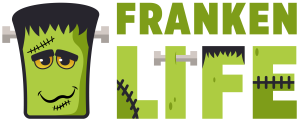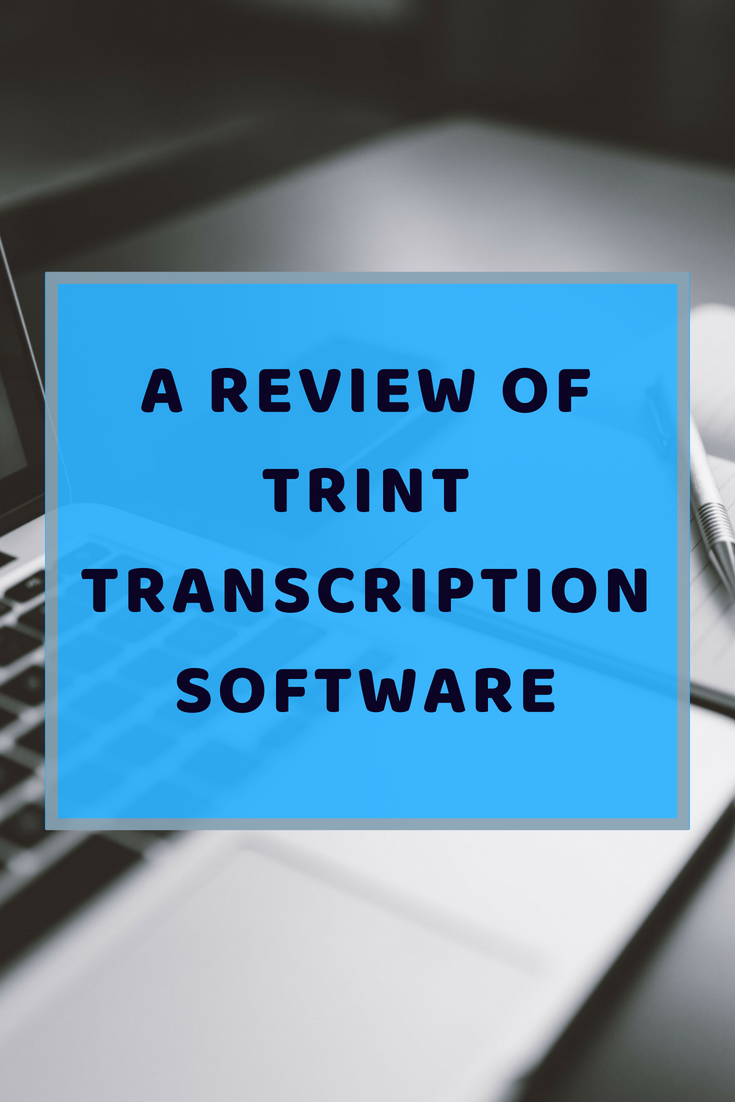Trint is a clever piece of software that transcribes any video and audio files into text. It was founded by Jeff Kofman, a former war correspondent for CNN. Jeff had to manually transcribe thousands of interviews throughout his career, so he decided to develop Trint, to save people the hours of time and effort it takes to transcribe manually.
Trint is useful for a range of purposes, such as journalists and broadcasters, podcasters and content creators, or for students transcribing lectures. It’s also helpful for those who cannot write or type often, which makes it an excellent tool for those with SEND or accessibility needs.
How it works
Here is a short video explaining how Trint works…
Prices
Trint has various pricing options. You can pay as you go at £13.20 per hour. Or you can subscribe to either the basic package for 3 hours per month at £36 or the supercharged package at £100 for 100 hours. For both subscriptions, unused minutes can be carried over for up to 60 days. You can cancel anytime.
Trint’s video to text transcription software is also available via Adobe Premiere Pro, thanks to the newly added plug-in.
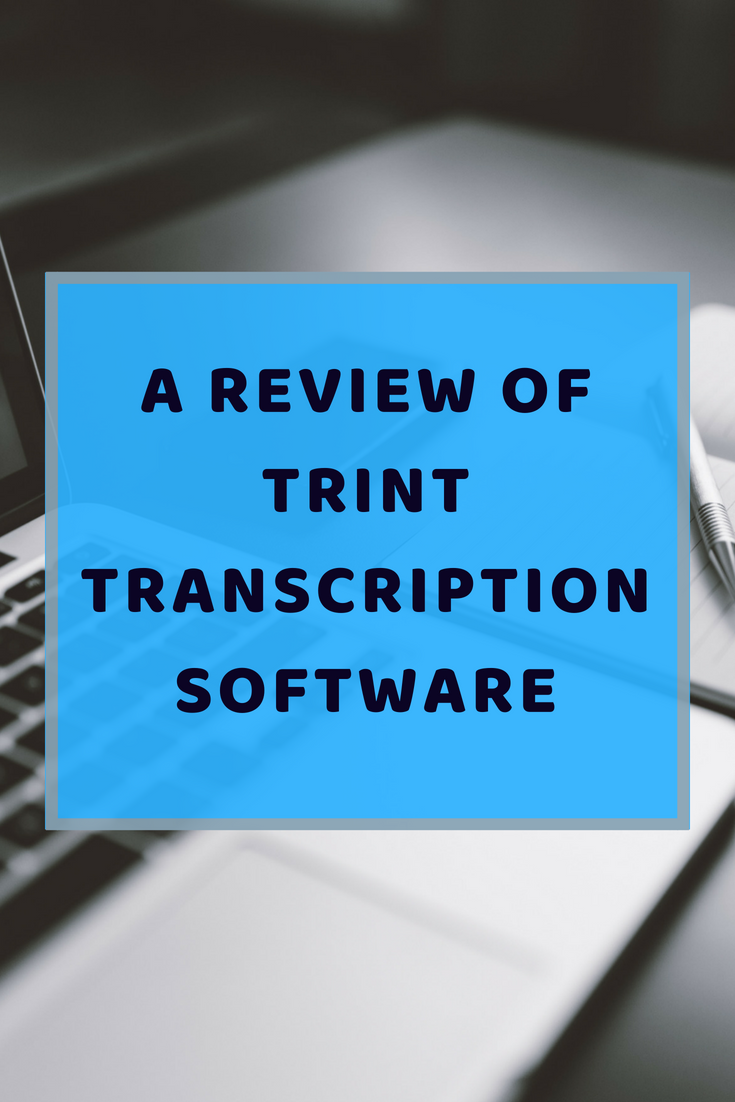
My Review
I tried Trint on my android, but the website is so easy to navigate anyway that it probably wouldn’t make difference what device you use, which is useful. As I mentioned above, it can also be used directly on Adobe too. I didn’t test this out personally but I imagine it is very useful!
The software couldn’t be simpler to use; you literally just select the video clip or audio you want to transcribe and click the button. You can also create folders for the files so everything is nice and organised.
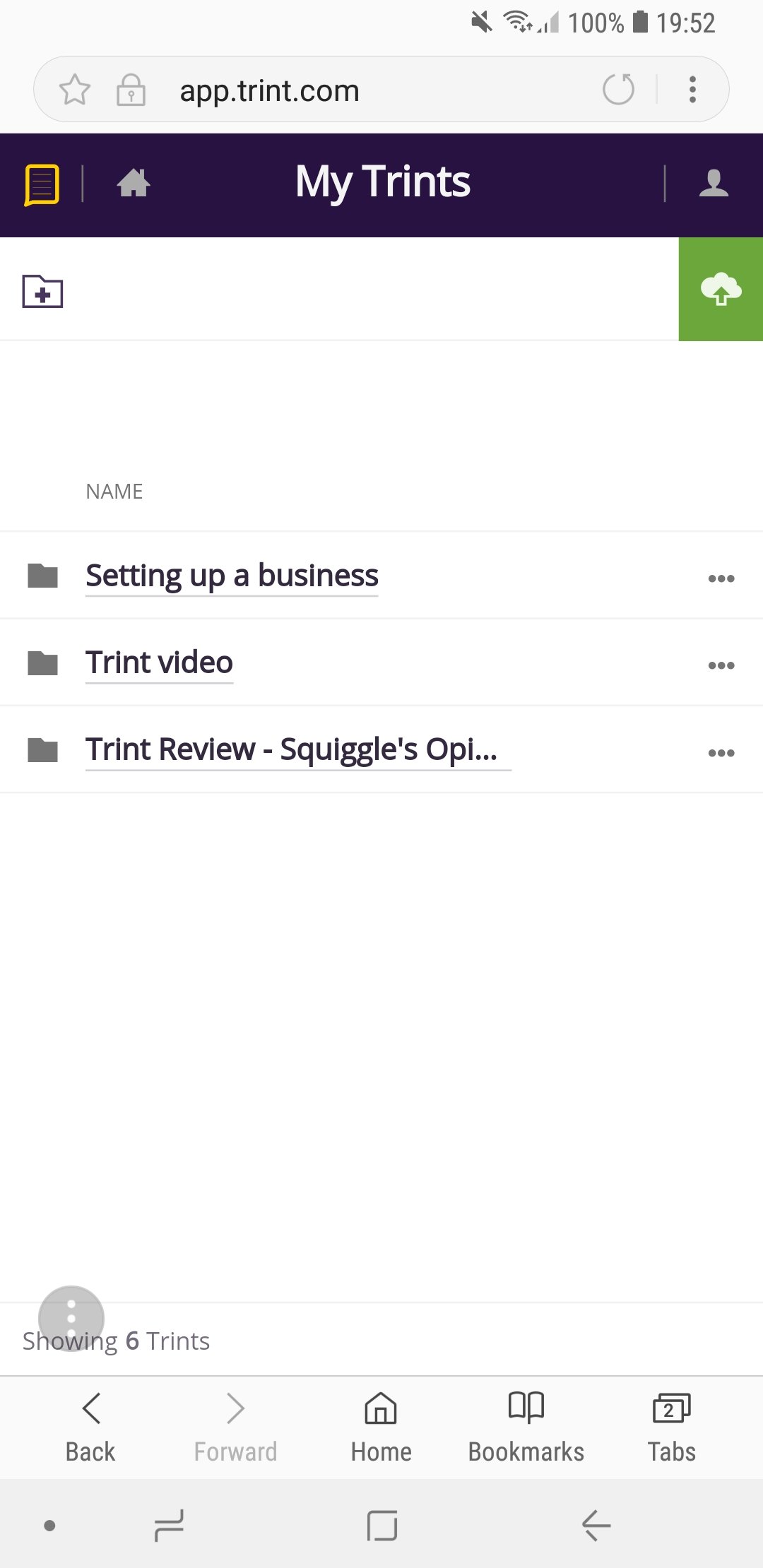
Trint takes roughly the same length of time as the video clip itself. That is speedy transcribing! It did seem to glitch slightly when I tried to select multiple videos, and a couple of times it got stuck when I was trying to open the transcribed files. However, admittedly I tend to multi-task so that was likely more a reflection on my phone’s capabilities, and my impatience, than this software! Aside from that, the process of transcribing it was incredibly easy.
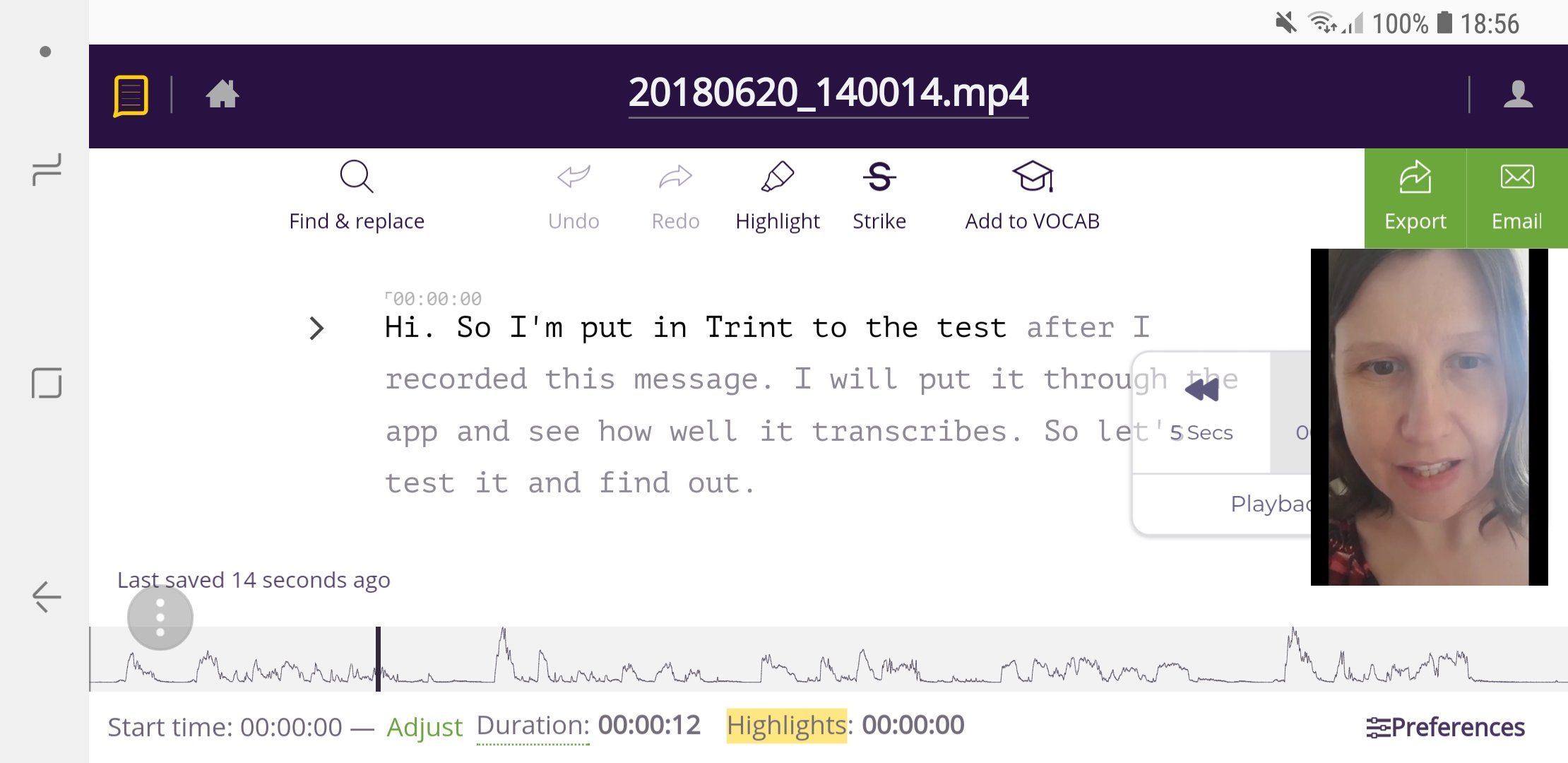
In terms of accuracy, overall it did very well in the right situations. It clearly struggled with Squiggle’s voice generally, although it fared somewhat better with her in a Q&A style video with myself. It does suggest that ideally the speaker should be close to the camera and to speak in a clear voice without background noise, so that might also have improved the outcomes.
Of course, the vast majority of users would be adults anyway though, so let’s find out how well it did with me…
As you can see it is very accurate with only a couple of minor errors. I also asked Squiggle’s dad if he would possibly mind testing it on a longer video presentation that he did for work and it was almost perfect, aside from some missed punctuation, which he said would have just been down to his presentation style. So he was very impressed!
Overall, Trint is very useful if used in the right contexts (i.e. in situations where the speaker on the recording is very loud and clear, with an adult pitch voice, without too much background intereference). It could certainly save time, effort and money in transcriptions – it is much easier than doing it yourself manually, and far cheaper than hiring someone else to do it!
Find out more about Trint on their website: trint.com
*Disclosure: I was given free minutes for the purpose of review and compensated for my time. All thoughts and opinions are my own.